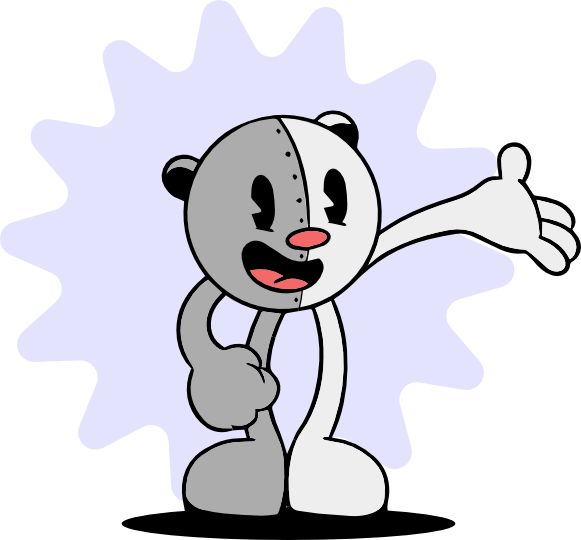Your First 30 Days as a DevEx Engineer: What to Audit and Improve
If you’re starting in a new DevEx role, your first 30 days are crucial. Many engineers rush to score an early “win,” but in reality, your biggest long-term impact comes from taking the time to audit your team’s development processes, identify friction points, and understand where the real bottlenecks lie. A thoughtful start now sets you up for far greater success later.
In this post, we’ll walk through a 30-day, three-phase DevEx audit based on the InfoQ DevEx Framework. The framework focuses on three key areas that shape developer experience: feedback loops, cognitive load from context switching, and outdated rituals. Each phase includes benchmarks, metrics, and actionable fixes, so you can target the highest-impact improvements and set yourself up for success within your first month.
Phase 1: Benchmark Feedback Loops (Days 1–10)
In software development, feedback loops determine how quickly developers get confirmation that their code is production-ready. This process usually includes building, testing, deploying to staging, and validating that everything works as expected. When these loops are fast and reliable, teams iterate quickly and catch issues early. When they’re slow or inconsistent, productivity takes a hit.
In this phase, focus on four main areas:
Environment Parity
Environment mismatch is one of the biggest sources of delay in development feedback loops. When developers code in environments that don’t match production, they become overly dependent on CI pipelines and staging deployments to validate their work. That’s not inherently bad, but if developers are waiting 20–30 minutes for builds and deployments just to test each small change, productivity suffers.
How to Measure:
- Track how long it takes a developer to set up an environment for development.
- Number of CI runs per branch
- Run monthly developer surveys to estimate time spent on environment-related debugging.
Target Metrics:
- Dev environment setup time: <30 minutes
- Number of CI runs for testing per branch: <5
- Bugs which only show up in staging and not locally: <2 per quarter
Fixes:
- Use tools like mirrord or Telepresence to test local code directly against a production-like environment, removing the need for a complex local environment setup.
- Regularly audit staging and production configuration drift. Outdated secrets, differing service versions, or missing dependencies often cause bugs which show up only in production.
Build and Test Cycles
Next, benchmark your build and test times. Slow unit or integration tests are one of the most common bottlenecks in developer experience, extending feedback loops and reducing iteration speed.
How to Measure:
- Use your CI platform’s analytics (e.g., GitHub Actions metrics).
- Query your test runner directly (e.g.,
pytest --durations=10for Python). - For smaller teams, time a local test command weekly and log results for evaluation.
Target Metrics:
- Unit test execution time: <10 minutes (can vary for large projects)
- Time to run integration tests: <30 minutes
- Flaky test rate: <2%
Fixes:
- Parallelize test execution.
- Quarantine or automatically rerun flaky tests.
- Configure CI to run only tests affected by recent code changes.
Code Review Velocity
The goal here is to minimize the time between code being ready and feedback being delivered. Unlike build speeds or environment setup, review speed is often a cultural issue, so improvements may require process changes, not just tooling.
How to Measure:
- Use GitHub/GitLab analytics to track PR metrics.
- Set up Slack alerts for PRs open longer than 24 hours which are still unattended.
- Track comment-to-approval ratios to detect endless feedback loops.
Warning Signs:
- Reviews blocked by unclear ownership.
- Long comment chains on non-blocking issues.
- Required approvals from teams uninvolved in the codebase.
Target Metrics:
- PR pickup time: <4 hours
- Total review cycle: <24 hours
- PRs approved without changes: 40%+ (healthy benchmark)
Fixes:
- Automate reviewer assignment based on code paths (e.g., CODEOWNERS for GitHub).
- Enforce PR size limits (ideally <400 lines). If that’s too strict initially, pilot with one team and track review speed to build confidence.
- Link PRs to open issues or use draft PRs for early feedback.
Deploy and Release Feedback
Deployments should be uneventful. If developers start dreading releases, that’s a signal that your process needs attention.
How to Measure:
- Monitor error rates immediately post-deploy using Application Performance Monitoring tools (e.g., Sentry, DataDog).
Target Metrics:
- Lead time from commit to production: <1 hour
- Change failure rate: <15%
- Detection and rollback time: <5 minutes
Fixes:
- Use feature flags for instant rollbacks.
- Implement automated canary deployments. Smaller teams can start with manual staged rollouts.
- Collect post-deploy confidence feedback through short internal surveys.
Phase 2: Reduce Context Switching (Days 11–20)
Context switching happens when developers are forced to jump between unrelated tasks. Every switch breaks focus and reduces productivity. Research shows it takes about 23 minutes for someone to fully regain focus after a context switch, meaning all your Phase 1 improvements are wasted if developers can’t stay in flow long enough to benefit from faster feedback loops.
In this phase, your goal is to minimize cognitive overhead and interruptions so developers can maintain focus.
Audit Knowledge System
When developers can’t easily find the information they need, they either waste time searching or interrupt others for help. Both lead to lost focus and reduced productivity.
How to Measure:
- Ask new hires to complete common onboarding tasks and record how long it takes to find relevant documentation.
- Use scripts to flag documents that haven’t been updated in the last six months.
- Identify critical information held by single individuals (the bus factor).
Target Metrics:
- Time to locate documentation for common tasks: <5 minutes
- Percentage of documentation updated in the last 6 months: >60%
Fixes:
- Consolidate all technical knowledge into a single, searchable documentation hub (e.g., GitBook).
- Make documentation updates part of the development process for every new feature or change.
- Adopt Architecture Decision Records (ADRs) to keep architectural context versioned and visible within repositories.
Focus Time Protection
Developers need long, uninterrupted blocks of time to think deeply and solve complex problems. Constant meetings, pings, and status updates fragment attention and kill flow state.
How to Measure:
- Run developer surveys asking, “How many times this week did you get at least two hours of uninterrupted coding time?”
- Analyze Slack or Teams message frequency during declared focus hours.
Target Metrics:
- Deep work blocks: ≥2 uninterrupted hours per day
- Meeting load: 5-8 hours per week per engineer
Fixes:
- Establish team-wide focus hours (e.g., 9–12 AM daily) and protect them with calendar holds and Slack status updates.
- Move stand-ups, status reports, and check-ins to asynchronous channels.
- Set clear norms for what justifies interrupting someone during focus time.
Other than these two areas, giving developers the right tools for the job makes a big difference too. Tools like mirrord can help eliminate long waits for CI or staging deployments. That means less downtime and fewer context switches while waiting for builds and deployments, and more time spent actually writing code.
Phase 3: Audit Rituals That Impact Velocity (Days 21–30)
With faster feedback loops and reduced context switching in place, your final phase focuses on procedural bottlenecks, the ingrained habits and rituals that quietly slow teams down. As someone joining with a fresh perspective, your job is to question existing workflows and evaluate whether they still make sense or if they’ve simply become “the way things are done.”
Your goal in this phase is to uncover hidden delays, challenge unnecessary rituals, and streamline processes that no longer serve the team. If you’re not sure where to start, here are some things to take a look at:
Manual Pre-Staging Rituals
Manual steps in your deployment process often exist because “that’s how we’ve always done it.” Over time, these rituals accumulate and become invisible bottlenecks that slow everyone down.
How to Measure:
- Track the time between “PR approved” and “deployed to staging.”
- Count manual steps in your deployment checklist.
- Monitor how often deployments depend on individual approvals.
Audit for:
- Test plans stored outside version control.
- “Ping me when it’s ready” workflows between teams.
Fixes:
- Revisit why manual gates exist. Are they still providing value, or just safety theater?
- Automate pre-deploy checks in CI/CD to eliminate unnecessary human steps.
Sprint Ritual Bloat
Agile ceremonies like sprint planning, retrospectives, and reviews can accumulate too much over time. When they become repetitive or disconnected from actual work, they waste valuable engineering time and energy.
How to Measure:
- Audit how much time engineers spend in recurring sprint meetings each week.
- Survey developers on which meetings feel valuable versus performative.
- Track how many retrospectives result in measurable action items.
Audit for:
- Repetitive discussions with little new insight.
- Meetings that focus more on reporting than decision-making.
- Retro action items that never get implemented.
Fixes:
- Combine or streamline ceremonies based on the team’s size and maturity.
- End each meeting with one clear measurable action item and follow up on it in the next cycle.
Being Successful in Your Role as a DevEx Engineer
The State of DevEx 2025 found that half of all developers lose over 10 hours a week to fragmented workflows, scattered documentation, and broken processes. It’s tempting to jump straight into fixing tools, rewriting onboarding docs, or setting up new dashboards. But creating a great developer experience in your org doesn’t start with adding more stuff, it starts with seeing what’s already broken.
This 30-day audit should help you systematically uncover the invisible friction that drains developer time and productivity. Do this well, and by day 30 you’ll have a clear picture of:
- Where feedback loops stall.
- What cognitive friction developers silently tolerate.
- Which rituals hurt more than they help.
With that foundation, you can move beyond a one-time audit and build an ongoing DevEx improvement program, one that tracks the right metrics, iterates based on developer feedback, and continuously removes friction from the development process.
That’s how you build a culture where developers are productive, teams move fast with confidence, and leadership can see the measurable impact of investing in developer experience. If you liked this breakdown and want more DevEx stories, practical frameworks, and real-world lessons like this, subscribe to our newsletter.